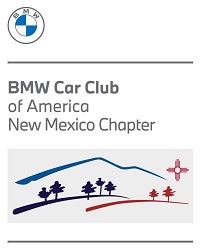You can link your personal calendar with the BMW CCA New Mexico Chapter Event Calendar and receive direct updates on our events to your calendar, usually within 24 hours of our Event Calendar additions or updates. You won’t be notified of any updates by default, but they will be in your calendar. Some calendars, such as Google’s, allow you to set email notifications whenever we add, change or delete an event. Don’t worry, It is typically easy to unsubscribe to an external calendar from your personal calendar application. To subscribe to our Event Calendar, simply make sure you are currently logged into your email/calendar app and go to the BMW CCA New Mexico Chapter Event Calendar. From there, scroll down to the bottom and click “Subscribe to Calendar” and select the desired option. Options include:
- Google Calendar
- iCalendar (Microsoft Office 365 and Outlook, Apple Calendar, Yahoo Calendar, Mozilla Thunderbird and many of the calendar apps on iOS and Android.
- Export .ics file
- Other options such as Outlook 365, Outlook Live, and Export Outlook .ics file are available.
Note: Google calendar on Android may not default to syncing calendars. To check, go to settings on your Google Calendar app, click “New Mexico Chapter of the BMW CCA” and toggle “SYNC” to turn on.